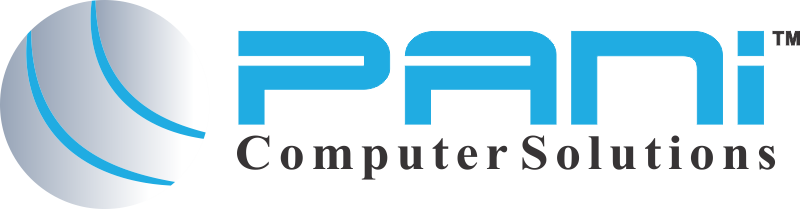In an age where cyber threats evolve by the minute, relying on a password alone is akin to leaving your front door unlocked. Multi‑Factor Authentication (MFA) elevates your security posture by requiring two or more forms of verification before granting access. This simple yet powerful step can mean the difference between safe data and a devastating breach.
Why MFA Matters More Than Ever
With cybercriminals deploying sophisticated phishing campaigns, credential‑stuffing attacks, and automated bots, your password is no longer a stronghold—it’s just one piece of the puzzle. MFA steps in to fill the gaps:
-
Thwarting Automated Attacks: Even if attackers obtain your password list through a data breach, they hit a wall without the second factor.
-
Stopping Phishing in Its Tracks: Entering credentials on a fake site won’t help hackers log in if they still need your one‑time code or fingerprint.
-
Meeting Compliance Requirements: Regulations like GDPR, NIST, and ISO now recommend or mandate MFA for sensitive systems, helping organizations avoid fines and reputational damage.
-
Building Customer Confidence: Visible security measures reassure clients and partners that their data is protected by the best practices in the industry.
The Three Pillars of Authentication
True MFA leverages factors from at least two of the following categories:
-
Something You Know
Your traditional password or PIN. This is the first line of defense but also the most vulnerable if reused or phished. -
Something You Have
A physical device such as a smartphone running an authenticator app (e.g., Google Authenticator, Authy) or a hardware security key (e.g., YubiKey). These generate time‑based codes or use cryptographic verification. -
Something You Are
Biometric data—fingerprints, facial recognition, or iris scans. These are unique to you and extremely difficult for attackers to replicate.
By combining at least two factors across different categories, MFA ensures that even if one factor is compromised, the attacker still cannot gain access.
Common MFA Methods Explained
-
SMS One‑Time Passwords (OTP)
A temporary code sent via text message. While better than a password alone, SMS can be intercepted or SIM‑swapped. -
Authenticator Apps
Apps generate time‑limited codes on your device. They are more secure than SMS since they don’t travel over the mobile network. -
Hardware Security Tokens
Physical devices you plug into your computer or tap on an NFC reader. They provide strong protection against remote attacks. -
Biometric Verification
Uses your fingerprint, face, or other biometric markers. Often combined with another factor for maximum security. -
Push Notifications
A prompt sent to your registered device; you simply approve or deny the login attempt. Balances security and user convenience.
Best Practices for Seamless MFA Deployment
-
Choose Strong, Diverse Factors
Avoid relying solely on SMS. Opt for authenticator apps or hardware keys where possible, and layer in biometrics for high‑risk applications. -
Enforce Consistency Across the Board
Apply MFA to all critical systems—email accounts, remote‑access tools, cloud services, and administrative interfaces. -
Educate Your Team
Conduct regular training sessions to explain how MFA works, why it matters, and how to use recovery options safely. -
Plan for Recovery
Provide secure backup codes or alternative factors in case a user loses access to their primary device. Make sure recovery processes remain robust against social engineering. -
Regularly Review and Update
Audit your MFA implementation periodically. Remove stale accounts, update policies, and adopt emerging technologies as they mature.
Real‑World Impact: MFA in Action
-
Financial Services: A leading bank saw a 90% drop in fraudulent logins after rolling out hardware tokens for all remote users.
-
Healthcare: A nationwide hospital network mandated MFA for its electronic health record system, reducing unauthorized access attempts by 95%.
-
Education: Universities adopting MFA across student portals and faculty accounts have reported a sharp decline in phishing‑related support tickets.
These examples illustrate how MFA not only protects data but also streamlines incident response and builds trust with stakeholders.
Why PaniTech Academy Is Your MFA Training Destination
Understanding the theory of MFA is one thing—implementing it effectively is another. PaniTech Academy, the Philippines’ premier online cybersecurity training provider, bridges that gap:
-
Expert‑Designed Curriculum: Courses crafted by industry veterans, covering everything from basic MFA concepts to advanced deployment strategies.
-
Hands‑On Labs: Realistic scenarios where you configure SMS, app‑based, and hardware token MFA on popular platforms.
-
24/7 Mentor Support: Get timely guidance from certified professionals who ensure you master each topic.
-
Industry‑Recognized Certifications: Finish with credentials that employers value, boosting your career prospects in cybersecurity.
Whether you’re a beginner aiming to secure personal accounts or an IT professional tasked with defending an organization, PaniTech Academy equips you with the practical skills needed to implement MFA confidently.